These must-have apps for parents can help manage every part of your busy life this back to school season and beyond. From money to grocery shopping, to keeping track of your kids and their schedules, these apps can help you keep it simple and make your life easier.
9 Great Apps for Parents
1. Grocery IQ (iOS and Android) – Free
Grocery IQ lets you easily manage your grocery list. Features like predictive search, voice command, and barcode scanning make adding items to your list quick and easy. You can also create multiple lists for different stores, add favorites and save frequently purchased items, organize lists by aisle, find and print coupons, and share lists with other family members.
2. Choremonster (iOS, Android, Kindle Fire, Windows) – Free
This free app makes chores fun for kids. Quickly assign chores and a point value for each, and add some possible rewards kids can earn, from money, to a special trip. Kids earn points when they complete chores and can trade in their points for a reward.
3. Babyphone (iOS) – $2.99 or Baby Monitor & Alarm (Android) – $3.99
These two apps for parents of babies let you use your smartphone as a baby monitor. Just start up the app and place it near your sleeping baby. If the baby wakes up, the app will call you on a phone number of your choosing (like your house phone). This is great for those times when a little one is napping away from home, like at a friend or relative’s home. Now you can have peace of mind wherever you are!
4. Artkive (iOS and Android) -$4.99
This app is a must-have for parents of budding artists! Kid art is adorable, and it’s so fun to keep and look back on those scribbles and see how they’ve grown. But storing and organizing it all can be a problem, especially if you have prolific artists. With this app, you never have to agonize over whether or not to throw out a drawing. Snap a picture with your phone’s camera and this app will store it for you. Easily organize your kids’ masterpieces by date, and include details like their age or grade, or notes about the drawing. You can easily share pictures with friends and family from the app and even collect all the art into a printed book to be shipped to you, right from your phone.
5. Mint (iOS and Android) – Free
This one’s not just for parents – it’s really an amazing money managing tool for anyone at all. By linking all your bank and credit accounts in one location, this app can save you an enormous amount of time in managing your finances and tracking your spending. There are built in budget and goal setting tools, due date reminders, and tools for looking at spending trends, making it simple to see where your money is going. If you’re concerned about giving the app access to your accounts, check out this New York Times article, which explains just how secure this service is.
6. Mobicip Safe Browser (iOS and Android) – Free
You may have parental controls and web filtering set up on your home computer, but if your kids are always clamoring to use your phone (or if they have their own), a safe mobile browser is a good idea too. This free browser app allows parents to setup customizable content filters to make sure kids are searching safely.
7. Mamabear (iOS and Android) – Free
Mamabear tracks your kids’ whereabouts and lets kids easily check in with parents. It also connects with social networks and lets you know about their online activities, notifying you if they do something inappropriate. For kids who are new drivers, the app can also let you know if they’re driving or riding over the speed limit.
8. Cozi (iOS, Android) – Free
We’ve written about Cozi before, but it’s worth mentioning again as it’s continually cited as one of the best apps for parents. The free app includes a shared family calendar, to do lists, meal planning, shopping lists, and more, and can sync with every family member’s device to keep the whole family organized.
9. K12 Apps (iOS and Android)
K12 offers many great mobile apps full of high-quality educational content? The story apps and games are perfect for keeping kids busy, while making sure they’re still learning, and the K12 Attendance App is a must for any online school family on the go. Available in Google Play, iTunes, and the Amazon App Store.
Do you use any of these apps? Share your favorite must-have parent apps in the comments!
[schedule on=’2015-08-01′ at=”03:01″ expon=’2015-10-02′ expat=”23:55″]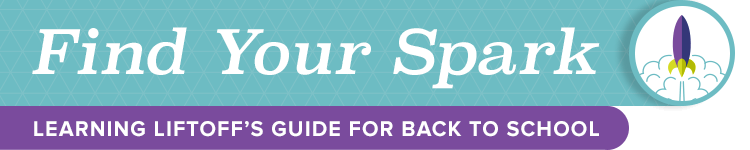
This article was updated August 2015
Image Credit- Highways Agency / CC by 2.0






































