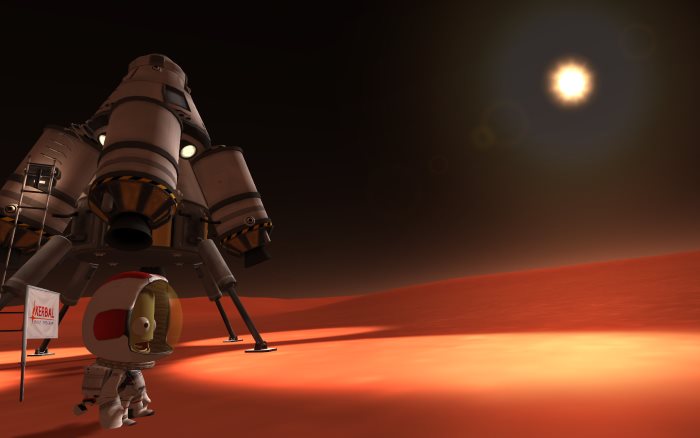According to a recent report, seven of the top 25 jobs in America in 2015 are engineering positions, while several more are tech-related. And according to Bureau of Labor statistics, millions more STEM jobs will be added by 2018. It’s clear that in order to fill these positions, and many other jobs that aren’t strictly engineering, but still require technology skills, STEM education will need to play an even more vital role in the future.
Of course, high salaries and good career prospects may not hold quite the same allure for kids as they do for adults, so it’s important to engage kids in STEM learning and make it fun from an early age. Toys like Goldieblox and LEGO can help, but there are also high-tech options. These 10 engineering games and apps can foster an interest in science and engineering and even teach kids to code from an early age.
10 Engineering Games to Get Kids Interested in STEM
1. Kerbal Space Program: Physics, aerospace and astronautical engineering
In Kerbal Space Program, players are tasked with creating their own space program, building and flying spacecraft, and completing missions. Though it’s set on a fictional planet populated by cute green characters, the physics and astrodynamics of this NASA simulator are completely realistic and offer opportunities for players to learn about physics, velocity, trajectories and orbits, rocket science, real space flight, and much more. Play in career mode and learn all about managing a space program, right down to balancing budgets, or explore in an open “sandbox” game mode.
Though it’s still in beta version, the game already has received excellent reviews from players. It’s appropriate for kids to play but popular with players of all ages. With a special classroom edition, KerbalEdu, we can be sure to see lesson plans and even more learning applications as more teachers introduce the game in their classrooms. Kerbal Space Program is available on the online game platform Steam for $29.99, however a free demo version is also available.
2. World of Goo: physics, construction, creative problem-solving
[embedvideo id=”-A_JfkzPwww” website=”youtube”]
Originally released in 2008, this engaging puzzle game is an oldie but goodie. Players are challenged to think of creative solutions to simple (and not so simple) problems by constructing bridges, ladders, towers, and other structures in order to solve each increasingly complex puzzle. Bouncy, stretchy, googly-eyed goo balls serve as both construction materials and main characters. Vivid artwork, satiric hints, a dramatic soundtrack, intuitive controls, and an “E for Everyone” rating make this a great choice for kids and adults. World of Goo is available for purchase for Windows and Mac, as well as for iOS and Android devices at prices ranging from $4.99 to $20.
3. Minecraft: quantum physics, programming, electrical engineering
[embedvideo id=”wgJfVRhotlQ” website=”youtube”]
We’ve talked before about the many ways to learn with Minecraft, including everything from history, to math, to English. But it’s also possible to learn some scientific and engineering concepts with this popular game. Redstone is a resource found in the Minecraft world that can be used to create simple and complex machinery which, using engineering principles, can be activated through switches and circuits. In the video above, a 16-year-old Mincraft player actually created a working graphing calculator using redstone!
Other learning applications come through the use of “mods” or modifications to the game, like the qCraft mod which was developed by a team at Google to introduce quantum mechanics to the Minecraft world.
Finally, kids who want to create their own mods can do so, they’ll just have to learn some Java programming first. As we shared previously, this opportunity to modify their favorite video game is great motivation for many kids to learn to code. Minecraft is available for Windows and Mac computers, XBox 360, Playstation 3, and as a Minecraft Pocket edition for iOS and Android devices at prices from $6.99 to $26.99.
4. Amazing Alex: building, physics, problem-solving
[embedvideo id=”xk7vezL36IU” website=”youtube”]
Amazing Alex is a fun physics puzzle game for kids, created by the makers of Angry Birds. Players are challenged to solve brainteasers by building contraptions using a variety of household objects. There’s no “wrong way” to solve a puzzle, encouraging kids to invent and play creatively. Kids can also share solutions to puzzles or create their own puzzles and levels using the safe community features. Amazing Alex is available in the iTunes and Google Play stores starting at $0.99.
5. CodeCombat: programming
[embedvideo id=”1zjaA13k-dA” website=”youtube”]
“Learn to code by playing a game.” That’s the slogan for CodeCombat, an online game that aims to make learning to code not just fun, but as addictive as any video game. Players can choose to learn Javascript or Python as they complete levels, gain XP, solve puzzles, and explore a medieval-fantasy game world. Some cartoon violence is depicted but it is not graphic. CodeCombat is free to play online and is optimized to run on most computers.
6. Space Engineers: programming, problem-solving, physics, building
A realistic physics game, Space Engineers challenges players to build, maintain, and pilot a variety of space ships and space stations and mine asteroids. A unique feature of the game is that in addition to building and exploring space, and learning about topics like gravity, momentum, force and fuel conservation, the game also incorporates programming into the gameplay, providing a great learning opportunity. Space Engineers is available as an early access game, meaning it’s still in development, however it already has overwhelmingly positive reviews. Parents should know that the multiplayer game-mode option could include inappropriate language or content. Space Engineers is currently available for $24.99 on Steam.
7. SimplePhysics: physics, construction, design
An affordable and fun engineering app, SimplePhysics lets players design blueprints for a variety of different structures—from houses, to bridges, to Ferris wheels—and run a physics simulation to see if it works. Other apps from the same developer, are worth checking out too, including SimplePlanes, BridgeBasher, and DummyDefense which also challenge the user to design, build, and test their inventions. SimplePhysics is available in the iTunes, Google Play, Amazon App store and Windows store for $1.99.
8. SimCity: civil engineering
[embedvideo id=”_tTDd5ECXaU” website=”youtube”]
The original “Sim” game that spawned dozens of spin-offs, SimCity offers opportunities to learn about building and running a city and the work civil engineers do. As a working civil engineer writes, SimCity players can learn about development and neighborhood design, and utilities like water and sewer. SimCityEDU, from GlassLab Games also offers lesson plans and activities aligned to state standards to be used with the latest SimCity game. Teachers can create a free account in order to access lessons. The newest version of SimCity is available for PC and Mac for $29.99. If you’re in the mood for a throwback gaming experience, you can also play the original DOS game for free here, or buy SimCity 2000 for just $5.99.
9. SpaceChem: chemistry, programming logic, problem-solving
[embedvideo id=”Gk8JwvtVs38″ website=”youtube”]
A “design-based puzzle game about building machines and fighting monsters in the name of science,” SpaceChem has players take on the role of Reactor Engineer in a science fiction universe. In SpaceChem, players program machines which are used to bond atoms together to form molecules and solve puzzles. These are inspired by real molecules and atoms and the game often includes associated chemistry trivia. Parents should know that while there is no on-screen blood or gore, there are descriptions of violence that may not be appropriate for younger students. SpaceChem offers an extensive Educators’ Guide including details about what students can learn, and the game is also available free for schools. SpaceChem is available for $9.99 for Mac and Windows.
10. Truss Me: mechanical engineering, stress and structure failure
[embedvideo id=”_feCZbfDD5A” website=”youtube”]
This iOS app is designed by a rocket scientist and makes use of real algorithms and simulation techniques used by aerospace, mechanical, and civil engineers. Students can design and test structures in a realistic virtual environment. View the For Teachers section of the site for educational resources and instructional videos. Truss Me is available for iOS devices for $1.99.
Do you or your kids have a favorite engineering game or app? Tell us about it in the comments.
Featured Image – CodeCombat Press